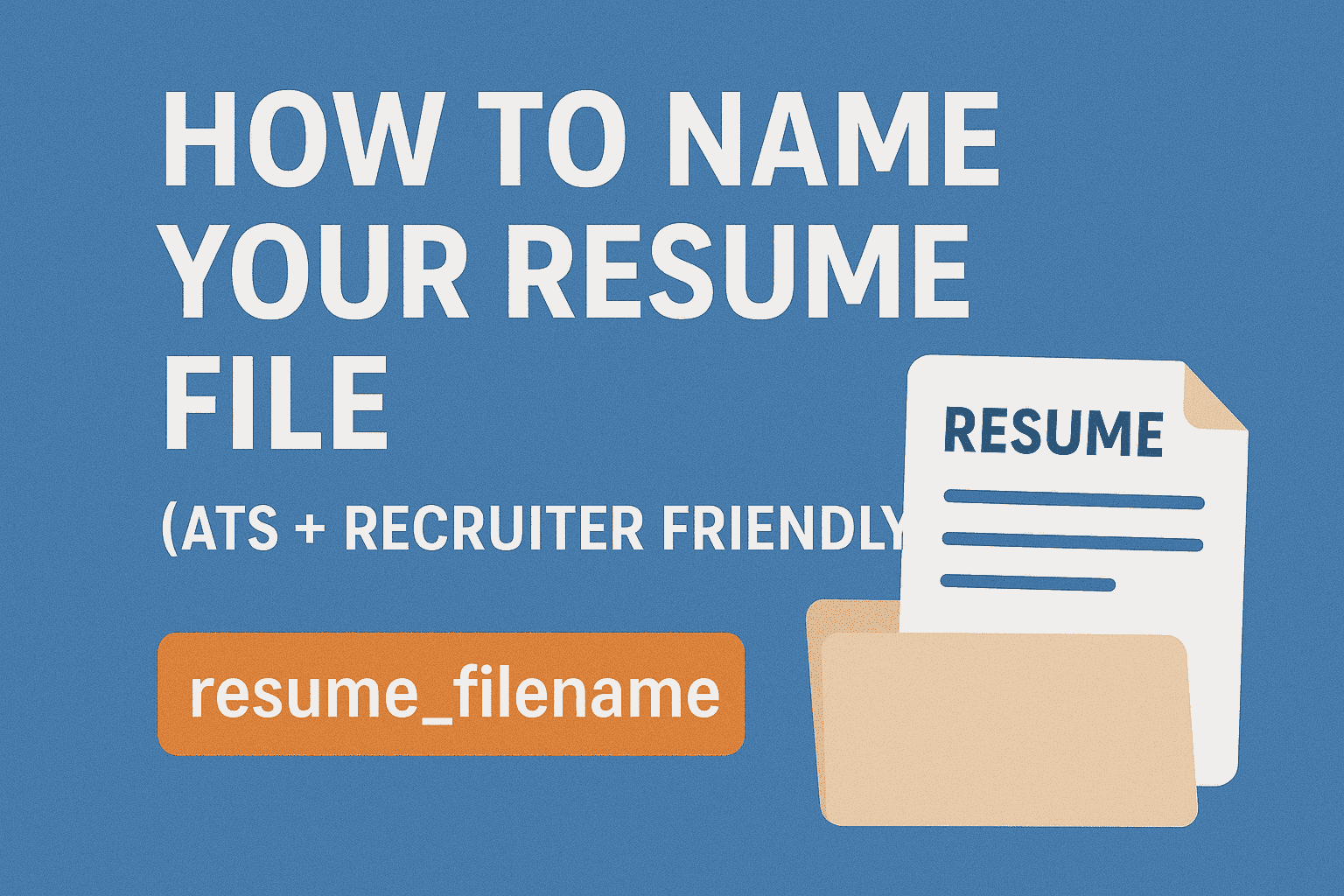How to Name Your Resume File (ATS + Recruiter Friendly)
A resume file name is a small but powerful detail in your job application, helping Applicant Tracking Systems (ATS) and recruiters identify and organize your resume quickly. Properly naming your resume file can boost your chances of getting noticed and prevent your file from getting lost or overlooked.
| What to Do (Short Checklist) |
|---|
| Include your full name (first and last) |
| Add the job title or position you’re applying for |
| Use underscores or dashes instead of spaces |
| Keep the file name simple, concise, and professional |
| Use the correct file extension (DOCX or ATS-friendly PDF) |
How ATS Parse Resumes Today
ATS not only parse the content of your resume but also scan metadata like the file name. A clear, relevant file name helps:
- Organize applications properly in recruiter databases
- Quickly identify candidates during manual reviews
- Avoid confusion or overwritten files when multiple applicants have similar names
File names that are too generic (e.g., Resume.docx) or too complicated can cause issues in ATS and human workflows.
How to Name Your Resume File (ATS + Recruiter Friendly) — Core Principles
Follow these simple yet effective principles to create resume file names that work well for ATS and recruiters alike:
- Include your full name: Use your first and last name to clearly identify yourself.
- Add the job title or reference: Incorporate the job title, department, or job ID if available to show relevance.
- Use separators instead of spaces: Replace spaces with underscores (_) or dashes (-) to prevent errors in some systems.
- Keep it short and professional: Avoid special characters (#, %, &, etc.) and keep length manageable.
- Use correct file extensions: Save files as .docx or ATS-friendly PDFs to ensure compatibility.
Common Mistakes to Avoid
- Using generic file names like Resume.docx or CV.pdf with no personal identifier
- Including special characters or emojis that ATS cannot process
- Using spaces instead of underscores or dashes, which may break links in some systems
- Adding irrelevant details like dates or unnecessary metadata
- Uploading incorrect file types or confusing extension mismatches
Examples: Before → After
| Before | After |
|---|---|
| Resume.docx | John_Doe_Software_Engineer.docx |
| CV 2025.pdf | Jane-Smith_Marketing_Manager.pdf |
| My Resume final.pdf | Alex_Lee_Data_Analyst.docx |
(Screenshots or file explorer views can illustrate how clear naming improves workflow)
Decision Aids
Resume File Naming Checklist:
- Does the file name include your full name?
- Is the job title or reference included?
- Are spaces replaced with underscores or dashes?
- Is the file extension appropriate (.docx or PDF)?
- Is the name clear, concise, and free of special characters?
How to Test Your Resume (Parsing Checks)
- Upload your resume file with the new name to an ATS resume checker.
- Confirm the ATS accepts the file and parses content correctly.
- Check how recruiters might view your file name in email or application portals.
- Adjust naming conventions as needed for specific applications.
FAQ
Q: Why does my resume file name matter?
A: A clear, professional file name helps ATS and recruiters track and identify your application efficiently.
Q: Should I include the job title in the file name?
A: Yes, if the job system or recruiter requests it, or to clarify which role you are applying for.
Q: Can I use spaces in resume file names?
A: It’s better to use underscores or dashes to avoid errors in some ATS and email systems.
Q: What file extension should I use?
A: Use .docx for ATS applications and PDFs if allowed and ATS-compatible.