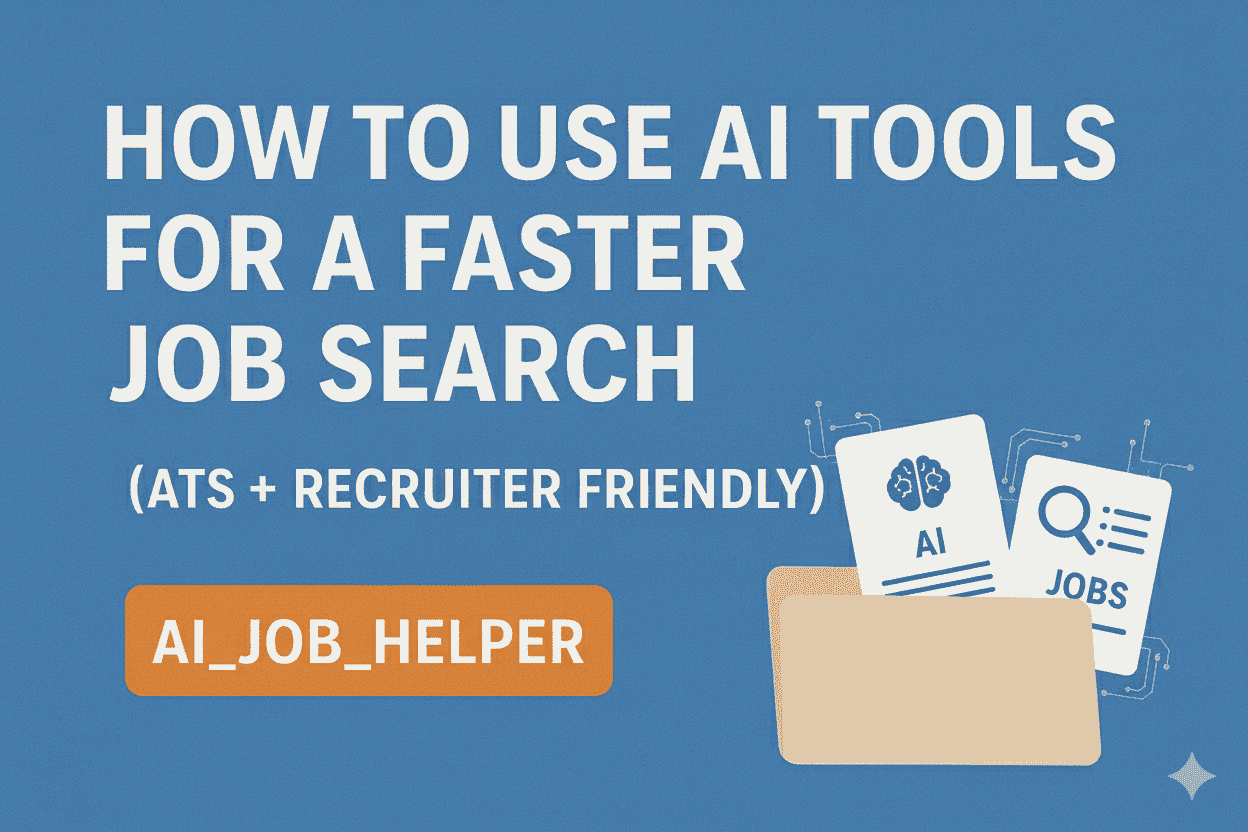How to Use AI Tools to Speed Up Your Job Search in 2025
The job search landscape is changing fast. Using AI tools for your job search in 2025 isn’t just a trend—it’s a necessity. AI can dramatically cut down the time spent on repetitive tasks, help you customize applications, and identify opportunities you might otherwise miss, turning a slow, frustrating process into a streamlined and strategic campaign.
| What to Do (Short Checklist) |
|---|
| Leverage AI for resume/cover letter customization |
| Use AI for interview practice and question generation |
| Speed up job description analysis and keyword extraction |
| Automate parts of networking and follow-up emails |
| Maintain a human review for all AI-generated content |
Who This Guide Is For
This guide is for all job seekers—from recent graduates and career changers to seasoned professionals—who want to leverage the latest technology to gain a competitive edge. It’s especially useful for those applying to a high volume of jobs or struggling to effectively tailor their materials.
AI Tools for Job Search — Definition & Purpose
Artificial Intelligence (AI) tools in this context are software applications that use machine learning to automate, enhance, and personalize various aspects of the job application process. Their purpose is to increase efficiency, improve the quality of your applications, and ultimately reduce the time to hire.
AI Applications Include:
- Content Generation (Resumes, Cover Letters, Emails)
- Application Customization (Keyword Matching)
- Interview Preparation (Mock Interviews, Q&A)
- Job Discovery (Targeted Search Aggregation)
- Skill Assessment (Identifying Gaps and Training)
Best-Practice Rules (Do / Don’t)
| Do | Don’t |
|---|---|
| Do use AI for first drafts and templates | Don’t submit AI-generated content without review |
| Do prompt AI with your actual experience data | Don’t fabricate experience with AI |
| Do use AI to extract keywords from job posts | Don’t rely solely on AI for application decisions |
| Do check for factual accuracy and tone of voice | Don’t neglect human networking and follow-up |
Examples by Job Search Phase
Job Discovery & Targeting
- Prompt Examples: “Find remote project manager jobs in the tech industry that require PMP certification.”
- Key Action: Aggregating niche job postings, analyzing descriptions for required skills.
Application Customization
- Prompt Examples: “Tailor this resume bullet point to match a job description focused on ‘streamlining operations’ and ‘cross-functional collaboration’.”
- Key Action: Rephrasing experience to align with ATS and recruiter language.
Interview Preparation
- Prompt Examples: “Generate 10 behavioral interview questions for a Senior Marketing Manager role, and critique my recorded answer for ‘Tell me about a time you failed’.”
- Key Action: Practicing common and niche interview scenarios, receiving immediate feedback.
Networking & Follow-up
- Prompt Examples: “Draft a professional LinkedIn connection request message for the hiring manager of a role I just applied for.”
- Key Action: Creating personalized outreach and follow-up emails quickly and professionally.
How to Customize AI Output for Best Results
- Provide Context: Give the AI your current resume, the specific job description, and your target role.
- Be Specific with Prompts: Don’t just ask for a cover letter; ask for one focusing on three key achievements relevant to the job’s main challenge.
- Inject Your Voice: After generation, manually edit the content to ensure it sounds like you, adding personal anecdotes or unique insights.
- Verify Facts: Always check that the AI hasn’t misstated dates, numbers, or specific project names.
- Focus on Metrics: Guide the AI to include and properly phrase quantifiable achievements whenever possible.
Formatting Tips (Human + AI Review)
- Review for Authenticity: Does the language feel too generic or robotic? Adjust the tone.
- Check for Jargon Overuse: AI can sometimes over-rely on technical jargon. Simplify where clarity is better.
- Consistency Check: Ensure your personal brand and key achievements are consistently highlighted across all AI-generated materials (resume, cover letter, emails).
- Proofread: Use a separate, human-focused tool or ask a friend to proofread for subtle errors the AI or initial review might miss.
Checklist & Templates
| AI Job Search Checklist |
|---|
| Is AI used to customize content for each application? |
| Was all AI-generated text manually reviewed and edited? |
| Are key skills and achievements accurately represented? |
| Is the tone professional and authentic to your voice? |
| Are the tools saving time without sacrificing quality? |
Fill-in-the-Blank Template for Resume Customization:
“Using the attached job description, rewrite my bullet points under my most recent role to emphasize [required skill 1], [required skill 2], and [required result/metric].”
Example Prompt:
“Using the attached job description, rewrite my bullet points under my most recent role to emphasize data analysis, stakeholder communication, and a 20% efficiency gain.”
FAQ
Q: Will recruiters know if I used AI to write my resume?
A: If you rely completely on the default AI output without personalizing it, it may sound generic. The goal is to use AI as a drafting assistant, not a ghostwriter.
Q: Which AI tools are best for job search?
A: General large language models (like Gemini, ChatGPT) are great for drafting and customization. Specialized tools for resume analysis (like Jobscan) are best for keyword matching.
Q: Can AI help me with networking?
A: Yes! AI is excellent for drafting personalized connection requests, follow-up messages, and summarizing key insights from a company or person’s LinkedIn profile before you reach out.
Q: Should I mention I use AI?
A: No, there’s no need to disclose this. Focus on submitting the best, most polished application possible.